Our Texting SMS Plugins for WordPress make it easy for your website to set up text messaging on your WordPress website. You can receive texts from your visitors and respond to those texts from inside your plugin. Or you can forward those text messages to your mobile phone and respond there. Install both the Text Message SMS Plugin and Text Message Contact Form Plugin, and they will work together.
Have a contact form already using Contact Form 7? Install our Text Message SMS Extension for Contact Form 7 and quickly receive Texts in minutes.
How Our Texting SMS Plugins for WordPress Work
- Intstall the plugin(s)
- Upload Manually:
- Download and unzip the plugin
- Upload the folder into the \’/wp-content/plugins/\’ directory
- Go to the Plugins admin page and activate the plugin
- Add new, search, and activate plugins, in your WordPress Dashboard under Plugins
- Upload Manually:
- Sign Up one time, and choose Biz Text Number (a 10 digit regular phone number)
- Use the plugins to create your displays (buttons, links), forms, and to receive, reply and send Text messages
- Reply to text messages you receive from inside your plugin or your mobile phone
Text Message SMS Plugin
Receive, Reply, and Send Texts from your WordPress Website.
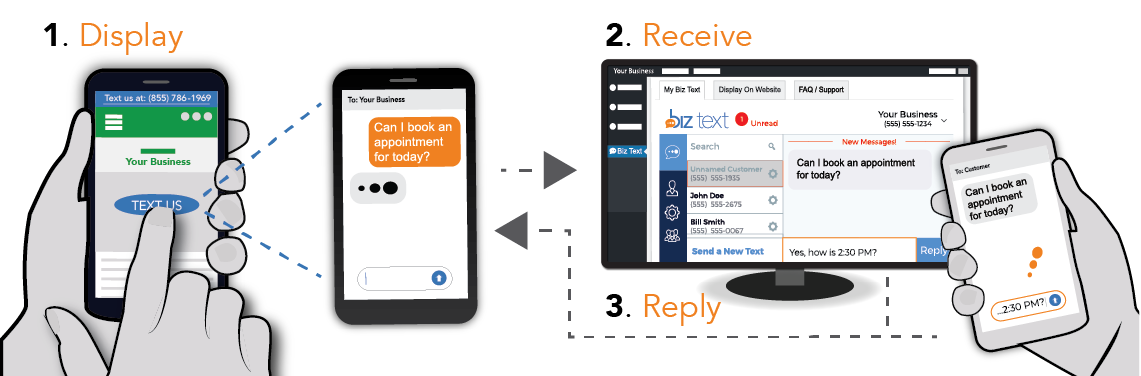
The Text Message SMS Plugin by Biz Text makes it easy for your website to set up text messaging on your WordPress website. You can receive Texts from your visitors and respond to those Texts from inside your plugin. Or you can forward those text messages to your mobile phone and respond there. Our plugin also lets you send Texts to anyone, even if they have not visited your website or sent you a Text before.
Text Message Contact Form Plugin
Receive Texts from your WordPress Website.
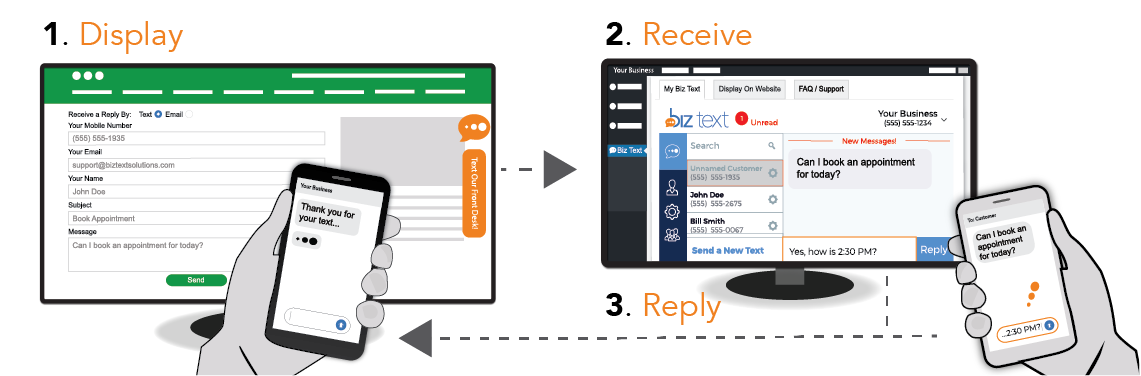
The Text Message Contact Form Plugin by Biz Text makes it easy for your website to receive Text messages and even emails. You receive Texts from your visitors and respond to those texts from an online Texting Dashboard. Or forward those text messages to your mobile phone and respond there. You can choose to receive a Text notification that you have an email.
Text Message SMS Extension for Contact Form 7
Receive Texts from your WordPress Website Through Contact Form 7 Forms.
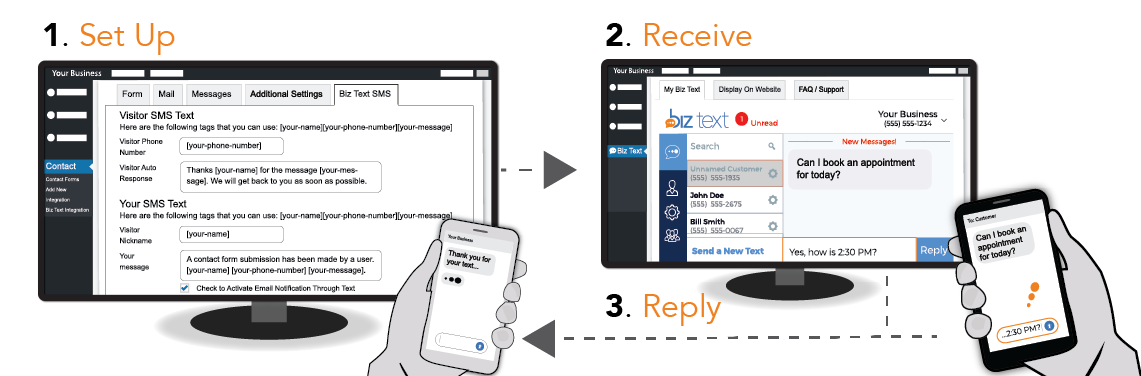
The Text Message SMS Extension for Contact Form 7 by Biz Text integrates the Biz Text REST API within the Contact Form 7 plugin. You can now receive texts from your visitors and receive email notification texts through forms created using the Contact Form 7 plugin. You can receive texts and emails from your forms, or only Texts.
Be ready in minutes with our easy to follow step by step tutorial.
Text Message SMS Extension for WooCommerce
Integrate SMS with WooCommerce to send order Text notifications that allow for replies sent to an online Texting Dashboard or mobile phone.
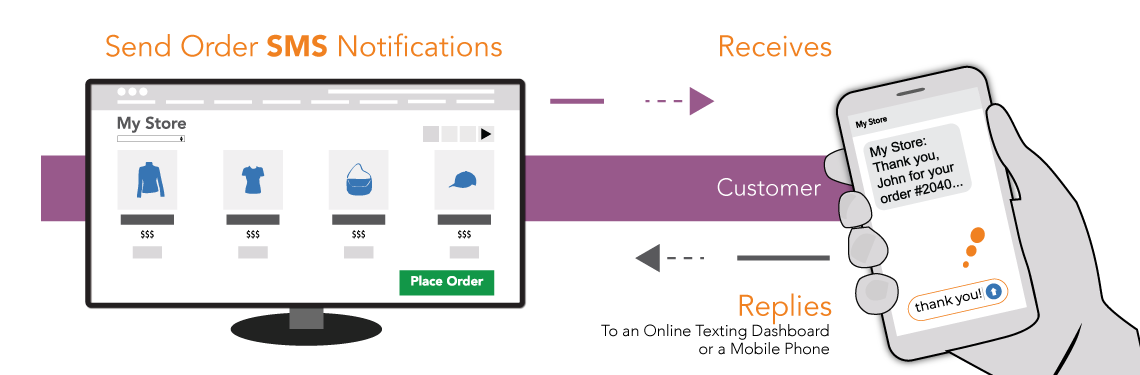
The Text message SMS Extension for WooCommerce by Biz Text enhances customer service for an eCommerce store with SMS notifications. Automatically send your customers a Text message notification when they place an order or send for any order changes. Customers can reply to the notification text, sent to an online Texting Dashboard or mobile phone for quick and easy customer service.
Be ready in minutes with our easy to follow step by step tutorial.
About WordPress and Our Text SMS Plugins for WordPress
WordPress is the world’s most popular website content management system and is run on over 22 million websites. WordPress has a market share of 60% of all content management systems and is run on 33% of all websites.
But surprisingly, we found the existing plugins to help you send text messages on WordPress either non-existent or dreadfully inadequate. This is perhaps not surprising when you think that business has not caught up to text messaging.
Texting SMS Plugins for WordPress make it easy to receive and send text messages from your WordPress website. Install our free plugins, choose an affordable plan and start Biz Texting today in minutes.
