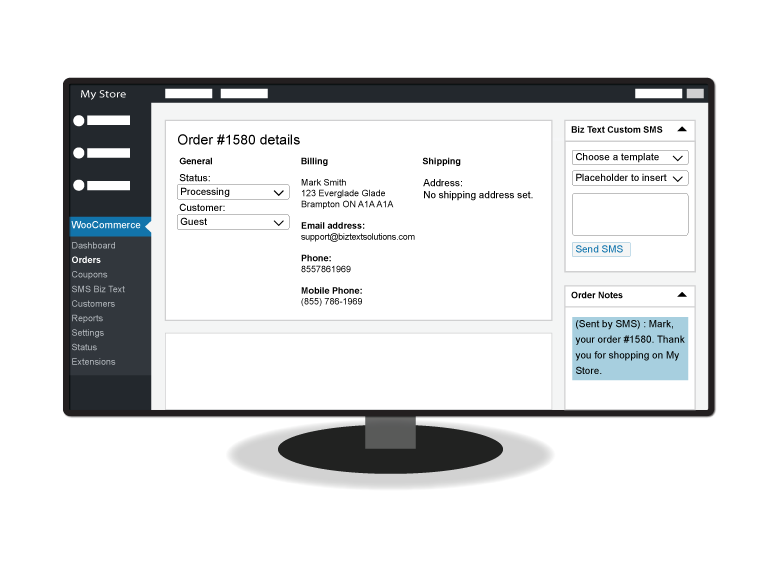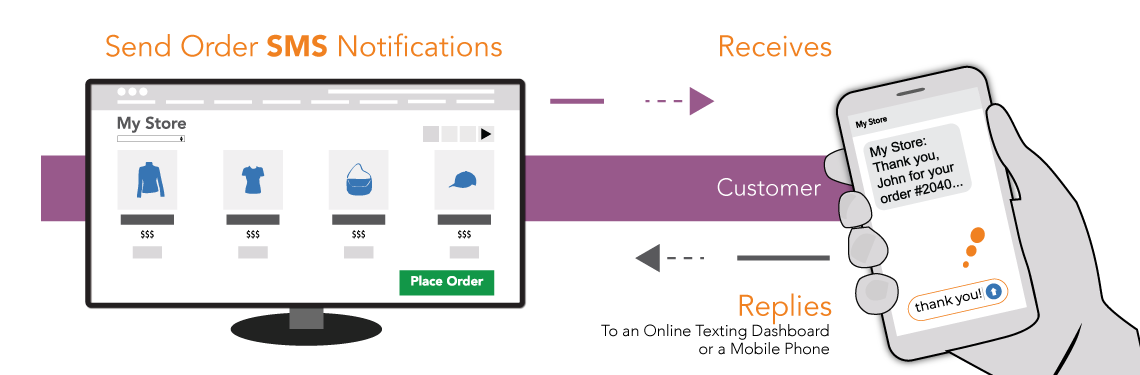Biz Text lets your WooCommerce store send, receive, and reply to Text messages for better and faster customer service
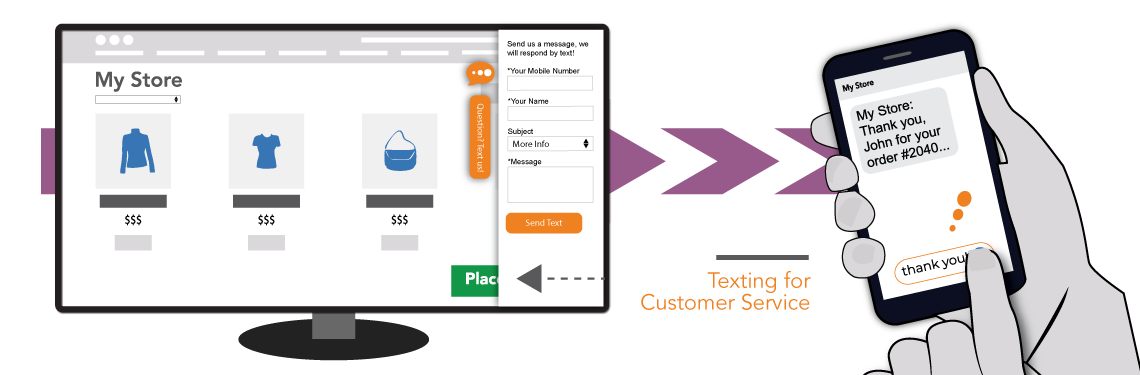
Using Texting SMS on WooCommerce allows your WooCommerce store to:
Send order SMS notifications (New, processing, completed, refunded, payment, canceled or failed) that let your customer respond
Have a dedicated Biz Text Number to receive, send, and reply to Texts for new and existing customers questions and concerns
Reply to notification responses from an online Texting Dashboard or mobile phone(s), with no apps or Twilio account needed
Receive Texts right from your store with a button, link, and or contact form
Let your customers know about upcoming events, promotions, and announcements
Communicate with your customers more efficiently which means you will keep more customers, they will be happier, and it will be easier to run your business
How Biz Text Works with Your Store
When you sign up for Biz Text, you choose a dedicated Biz Text Number a 10 digit regular phone number.
Send Order Notifications with the Text Message SMS Extension for WooCommerce. Receive Texts from your store by a button, link, or lightweight contact form.
Receive Texts and reply on an online Texting Dashboard and choose to forward to a mobile phone(s) and reply there.
Benefits of Using Texting for Customer Service
By opening up a new connection channel that is faster, more efficient, and preferred by many customers, you’re giving yourself a significant competitive advantage.
Texts are better for many customers’ needs: availability, product questions, order status, etc.
Emails are slow and not nearly as fast as texting can be
Texts are tracked in one conversation and easy to review
Texting is a quiet, efficient channel of communication when your customers don’t want to talk or can’t talk
With texting, no formality or pleasantries are needed. In fact, the nature of texting encourages people to be efficient and get to the point
Sending a Text for Order Notifications and Text Marketing
The Text Message SMS Extension for WooCommerce by Biz Text allows your store to send order Text notifications to customers and yourself automatically.
Customizable notifications sent for new orders and when order status changes by WooCommerce, the payment gateway, or by you, for an individual order or by a bulk action
Easily enable and configure the SMS Notifications, with templates and placeholders, in the Text Message SMS tab in WooCommerce settings
With the Extension, Texts can be sent directly from an order’s details and recorded in the order’s notes
Text Marketing for your store is made easy with contacts and groups. Your Texting Dashboard allows you to save or upload contacts, create groups, and send your customers promotions, new products, and more. Unlike other Text marketing software, Biz Text allows your customers to reply by Text, and those Texts appear in your Texting Dashboard.
Receiving a Text from your WooCommerce Store
Easily display your store’s Biz Text number with our Text Message SMS Plugin for WordPress. The plugin allows you to:
Display a custom button and or link anywhere on your store using a widget or shortcode
The customizable button, link, or the Biz Text icon can fix to the page for easy accessibility and visibility
When clicked the customers Texting app opens like any other Text, no other apps needed
Our lightweight Text Message Contact Form Plugin allows your customers to Text your store from their desktop
It can be added to pages or fixed to the side of the store with shortcode or widget
A fixed form opens by clicking a label and the Biz Text Icon
Already using Contact Form 7, we have an extension for that too!
You can set your business hours – during off hours, your customers will be automatically Texted back, letting them know your closed and when you open and will respond.
Replying to a Text to Your WooCommerce Store
When your store visitors send you a text or reply to an order SMS notification, you can reply to those Texts through an online Texting Dashboard, choose to forward them to one or more mobile numbers.
The online Texting Dashboard is particularly suited for a dedicated receptionist or Customer Service staff that needs to respond to texts quickly from a full PC keyboard and avoid typing on a mobile phone. Real-time notification if another CSR is responding. The Text Message SMS plugin allows you to answer right in the WordPress dashboard.
If you have chosen to forward texts, you can reply to Texts from your mobile phone and your website visitors will never see your personal cell phone number.
Start Using Texting SMS on WooCommerce
Allowing your customers to communicate with your store by Text is the next level of Customer Service. Let Biz Text enhance your customer service with an affordable, no-contract, cancel any time Biz Text plan.
Need more information on using Texting SMS on WooCommerce or to see a demo, text or call (855) 786-1969.
Share this page: