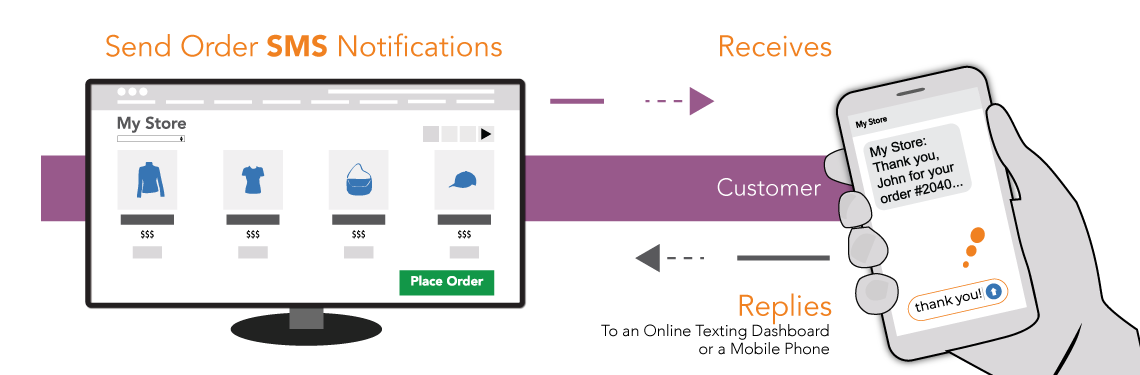The Biz Text API allows any application to integrate with the Biz Text service to send automated text messages.
Biz Text lets you easily and cheaply send text messages using a simple HTTP POST call. When customers respond to texts sent through the Biz Text API, the business can continue that text conversation from a PC dashboard or even a mobile a phone.
The Biz Text API Advantage – Customers Can Reply by Text Back to Humans at the Business
There are other solutions out there that let businesses send text messages but there is an important difference between those solutions and the Biz Text API.
With other solutions that let businesses send text messages, when customers of the businesses receive automated texts, most often, the customer can’t respond by text. For example, if an appointment reminder text is sent, it might end with: ‘If you wish to change this appointment, please call our office.’ The customer’s only option is to call or send an email.
When the customer can respond to some businesses’ text messages, their options are limited and they are not texting with a human. For example, ‘To confirm or cancel your appointment, text ‘Confirm’ or ‘Cancel’.
Biz Text API integration lets a business send a text and when the customer responds, a human at the business can reply back through a rich PC Texting Dashboard or even from their mobile phones. ‘This is a reminder of your appointment with us. If you have questions or need to change your appointment, please text us back here.’
Allowing a business to have a full conversation after their first automated text has been sent is a richer customer service experience which also helps the business retain and close more customers.
Example API Integrations
Integrating with the Biz Text API allows the business to create a two way texting experience for their everyday functions and harnesses the efficiency of texting for the business and for customers. Here are some ways in which the Biz Text API can be used.
Appointment Reminders
No shows to appointments cost businesses time and money. Text reminders are gaining traction and becoming commonplace at saving businesses money by decreasing missed appointments.
The Biz Text API lets you send a reminder text to your customers. The customer can then text back and be texting with a human to confirm, cancel, change, or ask questions about an appointment. Texting is easy for your business because those conversations because you can reply from a PC Dashboard and one or more mobile phone. Those replies from customers can also automatically update your appointment booking software by making callbacks as needed.
Order Notifications
Order Confirmation Texts can be sent using the Biz Text API. Just make a call to the Biz Text API and include your Order Number in the text.
If a customer has questions or Customer Service is needed on the order, they can just text you back. Those texts appear in your PC dashboard or on your cell phone. Texting is a faster, more efficient and easier way of giving Customer Service when compared to phone calls and emails.
SMS Marketing
The Biz Text API integrates with any SMS marketing campaign and is well suited to bulks SMS campaigns. Rather than having your customers ‘text a Keyword’ back to you, your customers can ask any question or otherwise engage with real humans by text.
SMS Surveys
Surveys are made easy with Biz Text API integration. Customers are not opening emails at the same rate as they open and read texts. People read texts much faster and not everyone has email set up on their phone or even checks email that often.
Send automated texts using the Biz Text API to deliver links to your surveys. If your customers have questions on the survey, they can ask and be assisted in that same text conversation thread.
Announcements, Alerts and Notifications
Very often you have announcements or alerts you want to send to your customers. Perhaps it’s a new product, or a new feature, or maybe you are alerting them to something in their account.
API integration with Biz Text lets you send the text and then be there for the customer with a real human on subsequent texts.