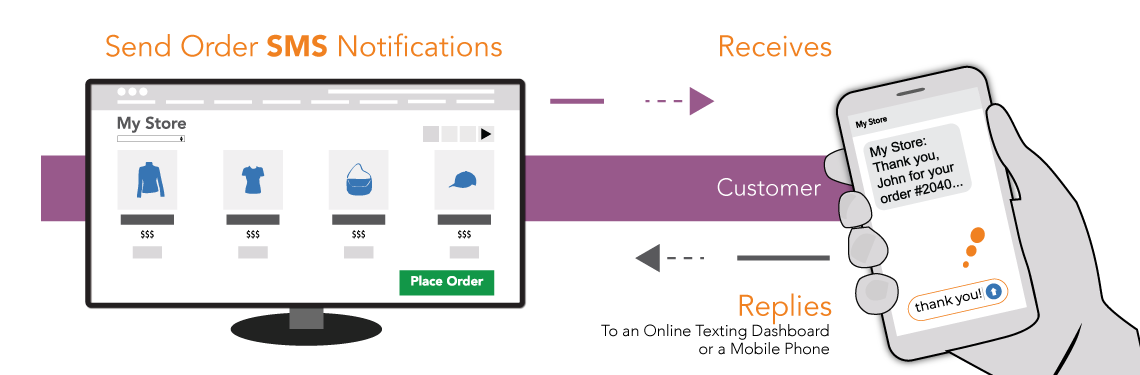With Biz Text, you receive and reply to a Text Message on your Texting Dashboard. What sets us apart is Text Message Forwarding where you can receive and reply to those Text Messages on a mobile phone as well.
How It Works
- Sign up with a Biz Text plan, choose a Biz Text Number ( a 10 digit regular phone number)
- Set up your Text Forwarding Number(s), one or more mobile phones that Text Messages will be sent too
- Receive and Reply to Text Messages from mobile phone(s) or a Texting Dashboard on a PC
Text Message Forwarding Advantage
- 'Privacy' - Your customers will never see your personal cell number
- 'Freedom' - Reply wherever you are as long as you have your phone
- 'Connected' - Correct person can answer right away
- 'Satisfaction' - Customers appreciate a fast response
- 'Exclusive' - Keep the same number, change forwarding number(s)
- 'Convenience' - Answer Texts after hours
Uses of Text Message Forwarding To Your Mobile Phone
Texting is a channel of communication that is better, faster and easier to deliver. Receive Texts, for example, from your:
Customers, patients, or clients
Organizational members
Ads on Kijiji, Ebay, Amazon etc
Influencers followers
Websites
Replying from a Mobile Phone
Reply to Text Messages Received on a Mobile Phone
There are no apps need. Texts are received and replied on your phones SMS like any other Text. For Privacy Your customers or patients will only know your Biz Text Number, not your personal number. Any replies on a mobile phone are indicated by a setup nickname, in the Texting Dashboard.
Multiple Text Message Forwards
Messages Replied From one Mobile Seen by All
If you choose to forward to more than one mobile phone, if anyone of the mobile phones responds to the inquiry, all other mobile phones receive a copy of the reply text to let you know the issue has been handled.
Receive Texts After Business Hours
You can set your business hours – during off hours, your customers will be automatically texted back letting them know your business is closed and you’ll respond the next business day.
Auto Responded: Thanks for your text to Biz Text, we are now closed. We will respond to your message when we reopen on Thursday at 07:00 AM
When setting up the Text Forward Numbers, you indicate whether it will accept Texts after hours. This allows you to answer any critical messages quickly.
How To Get Started Using Text Message Forwarding
Choose a Plan
Biz Text is an inexpensive solution to receiving texts, sign up with one of our plans to fit your businesses needs
Get the Answers
We have an extensive FAQ page on using Biz Text, step by step guide for features, and more
Contact Us
Not entirely sure and want to learn more, we are happy to answer any questions or concerns you may have